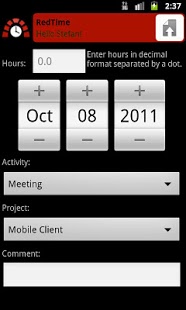RedTime 2.1.1.96
Paid Version
Publisher Description
Time tracking app that uses Redmine 1.2+ as backend.
Features:
* Book time on your Redmine instance.
* Authentication to your Redmine instance via API key.
* Select activities according to a XML file (see below).
* Supply an optional comment.
* Select your default project to book time on.
* "Support" self-signed (or other invalid) SSL certificates.
* Android 2.2 to 4.0.x (Ice Cream Sandwich) compatibility.
This app is compatible with Redmine 1.2.x, 1.3.x, 1.4.x and Redmine 2.0.x and 2.1.x.
Compatibility with Redmine 1.1 will not be implemented in future and Redmine 1.0 or below can't be supported, due to the lack of support in the Redmine REST API.
Activities handling: XML file.
As Redmine does not expose the activities via its API yet, we have to workaround this limitation with a custom XML file that contains these. Simply create this XML file and upload it to a webspace and configure the URL in the preferences in the app.
An example XML file can be found here:
http://redtime.ubicoo.com/example/activities.xml
Some features are still in development, i.e. Basic authentication is not supported yet.
If you are missing a feature, please get in contact and suggest it. I'd be happy to hear from you!
If you are looking for a hosted Redmine with one project and 2 users unlimited time for free - I can recommend German service provider Planio! Please use this link to sign up: http://plan.io/?ref=aUMBIe
About RedTime
RedTime is a paid app for Android published in the Other list of apps, part of Business.
The company that develops RedTime is Ubicoo. The latest version released by its developer is 2.1.1.96. This app was rated by 1 users of our site and has an average rating of 4.0.
To install RedTime on your Android device, just click the green Continue To App button above to start the installation process. The app is listed on our website since 2012-09-28 and was downloaded 9 times. We have already checked if the download link is safe, however for your own protection we recommend that you scan the downloaded app with your antivirus. Your antivirus may detect the RedTime as malware as malware if the download link to com.ubicoo.redtime is broken.
How to install RedTime on your Android device:
- Click on the Continue To App button on our website. This will redirect you to Google Play.
- Once the RedTime is shown in the Google Play listing of your Android device, you can start its download and installation. Tap on the Install button located below the search bar and to the right of the app icon.
- A pop-up window with the permissions required by RedTime will be shown. Click on Accept to continue the process.
- RedTime will be downloaded onto your device, displaying a progress. Once the download completes, the installation will start and you'll get a notification after the installation is finished.